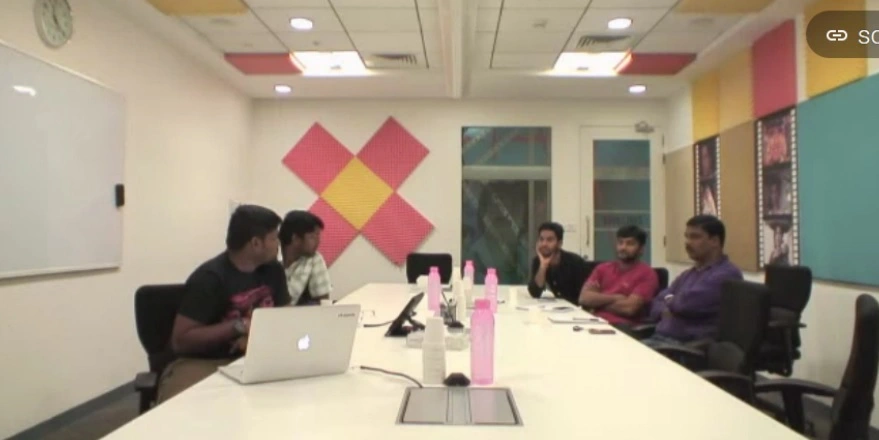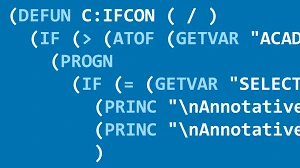AutoLISP Training - Information, Fee, Syllabus.
Value Addition Course
Offline
Online
Duration: 32 hours
AutoLISP Training Information
Course Title: Programming with Visual AutoLISP
Duration: 32 hours
Training Modes: Offline/Online/Hybrid |Full Time/Part-time
Timing: Min 3 hours/day | Max 8 hours/day
AutoLISP Training Eligibility
- Experience in AutoCAD
- No programming knowledge is required
- AutoCAD Designer
- AutoCAD Draftsman
- CAD Developer
AutoLISP Training Overview
This is Practical AutoLISP Programming Course - Beginner to Advanced, Including VisualLISP. Learn by AutoLISP examples to automate and increase productivity of CAD work. Gain skills which are very helpful to customization AutoCAD. Using AutoLISP and VisualLISP one can develop custom command in AutoCAD, automate the CAD workflows, and reduce design and drafting time. These skills of makes AutoCAD Designer or draftsman demandable, eligible to attract better job prospective.
This course teaches you AutoLISP programming language from beginners level. Each class has concept lecture followed by exercise. Course will cover Visual AutoLISP. AutoLISP applications or routines that can interact with AutoCAD in many ways. These routines can prompt the user for input, access built-in AutoCAD commands directly and modify, create/ handle selection sets, create objects in the drawing database.
Topics Of AutoLISP Training
-
AutoLISP Basic Skills
- How AutoLISP thinks and works
- Manipulate lists of data with AutoLISP
- Create a program file
- Load customised AutoLISP functions and commands in memory
-
Create Drawings with AutoLISP
- Use GET functions to gather data from the user of your program
- Use AutoLISP math functions
- Use geometric functions
-
Make Decisions
- Use AutoLISP logical functions to make decisions about real-world conditions
- Create if statements
- Create conditional statements
- Create while, foreach and repeat statements
-
Write User Prompts
- Organise the appearance of prompts on the command line
- Create default options in prompts
- Check data and prompt for keyword options
- Control menu display with AutoLISP
-
Access the AutoCAD Database
- Access a single entity
- Describe the structure of an entity property list
- Change properties in an entity property list
- Change property lists in complex KIGWEBEntities
-
Use Selection Sets
- Create a selection set
- Access data in a selection set
- Control data types included in a selection set
-
Read and Write Text Files
- Open a text file with AutoLISP
- Read data from a text file
- Write data from a text file
- Manipulate ASCII text strings
-
Create Dialogue Boxes
- Describe how to create a dialogue box
- Load and display a dialogue box
- Link dialogue box options to AutoLISP programs
- Create buttons, radio buttons and toggles on a dialogue box
- Arrange buttons into sub-groups within a dialogue box
- Using vlx functions
Softwares taught in AutoLISP Training
- VisualLISP with AutoCAD
Technologies included in AutoLISP Training
- CAD Customization
Photo Gallery of AutoLISP Training
AutoLISP training to designer at Thermon

AutoLISP training to CAD Engineers at Google India